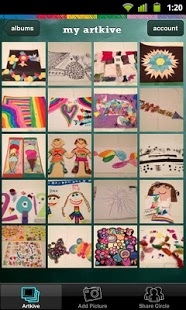ARTKIVE - Save Kids' Art 2.7.3
Free Version
Publisher Description
WE HAVE UPDATED OUR APP. SORRY FOR ANY INCONVENIENCE WITH APP PREVIOUSLY NOT WORKING.
***Must have a minimum of Android 5.0 Operating System.***
APP SHOULD WORK NOW WITH FOLLOWING EXCEPTION: When uploading images to Artkive, please take pictures of art on your phone and then load them into Artkive from camera roll. You can not take pictures IN Artkive.
"An app you can't live without…the book they made of my kid's artwork is absolutely amazing!"
*A DAILY CANDY Favorite Find of the Year
*A COOL MOM TECH Pick of The Year
* Winner of a Mom's Choice, Family Choice, and Parents' Choice Recommended award
As featured TWICE on THE TODAY SHOW, Artkive is the #1 app to chronologically store, share and print your child's artwork or schoolwork.
Never again feel guilty about throwing away artwork your kids bring home. Get rid of the clutter and start to enjoy your child's work. Turn your Artkive into a high quality, hard cover book with little more than the touch of a button!
Your kids will love flipping through their Artkives to see their creations and they make great gifts for grandparents and other loved ones.
For more information, check out www.artkiveapp.com or email us at help@artkiveapp.com
Be sure to watch our video on the site and like us on FB!
Artkive(tm) is a registered trademark of The Kive Company
About ARTKIVE - Save Kids' Art
ARTKIVE - Save Kids' Art is a free app for Android published in the PIMS & Calendars list of apps, part of Business.
The company that develops ARTKIVE - Save Kids' Art is The Kive Company. The latest version released by its developer is 2.7.3. This app was rated by 1 users of our site and has an average rating of 5.0.
To install ARTKIVE - Save Kids' Art on your Android device, just click the green Continue To App button above to start the installation process. The app is listed on our website since 2017-07-27 and was downloaded 14 times. We have already checked if the download link is safe, however for your own protection we recommend that you scan the downloaded app with your antivirus. Your antivirus may detect the ARTKIVE - Save Kids' Art as malware as malware if the download link to com.artkive.theartkiveapp is broken.
How to install ARTKIVE - Save Kids' Art on your Android device:
- Click on the Continue To App button on our website. This will redirect you to Google Play.
- Once the ARTKIVE - Save Kids' Art is shown in the Google Play listing of your Android device, you can start its download and installation. Tap on the Install button located below the search bar and to the right of the app icon.
- A pop-up window with the permissions required by ARTKIVE - Save Kids' Art will be shown. Click on Accept to continue the process.
- ARTKIVE - Save Kids' Art will be downloaded onto your device, displaying a progress. Once the download completes, the installation will start and you'll get a notification after the installation is finished.